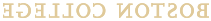How can we help you?
ITS provides critical foundational technologies including BC account management, wireless and wired internet access, and printing services.
- Audio & Event Technology
- Graphics & Photography
- BC Movie Stream
- Xfinity on Campus
- Classroom Technology
- Video Services
ITS provides a range of audio and video support services including photography, video streaming, and classroom-specific technical assistance.
Email and calendar systems, web publishing tools, and telephone and voicemail services allow the BC community to work together digitally on projects of all types.
Learn how ITS is keeping pace with the evolution of Artificial Intelligence by exploring the technology, considering potential applications and developing guidelines to ensure its responsible use.
Get help deploying a mobile or web application. Tell us more what you have in mind so we can better assist you.
Consultation, training, and tutorials are available to support a wide range of computing and research at Boston College, including the use of statistical software, surveys, and data visualization and analysis.
- BC Username & Password
- BC Regulated Data Chart
- Email Security
- Encryption
- Guide to Using 2-Step Verification
- Phishing scams
- Secondary Password (used for BC G Suite login)
- Virus Protection
Learn how to keep your digital information and equipment secure from hackers and viruses by using web safety practices like 2-step verification and identifying suspicious content.
Get help with software and hardware-related issues on your Boston College Windows or Mac computer and request new programs or equipment as needed for your department.
ITS offers comprehensive technology resources for Boston College instructors to enhance both online and in-person classroom experiences.
A team of expert technology consultants provide personalized tech support for all departments, including assistance with technical integration and cloud-based software and tools.
Boston College faculty and staff can attend free technology training sessions covering the core business and office software applications used at the University.